Create Your First Page on Zinkly

Welcome to a Zinkly Tutorial: "Getting Started"
In this quick guide, you'll learn how to create your own free page on the Zinkly network — in under 4 minutes!
Step 1 (from desktop):
Go to the left-side Menu and click on Pages > Create Page (top right corner).
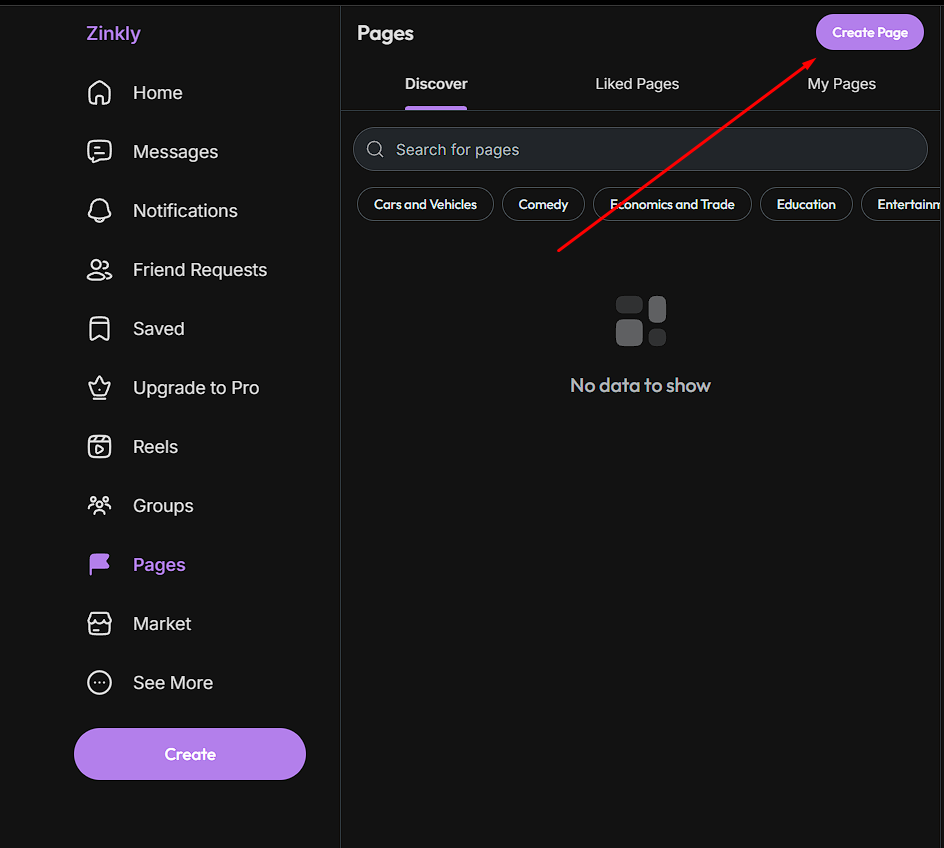
You will then see a form (see image 2) where you'll need to enter the following details:
-
Page Name
-
Page Username (used in your page link, e.g.,
https://zinkly.org/pages/mypageusername) -
Page Category (e.g., Technology, Computers)
-
Page Location (e.g., Greece, Germany)
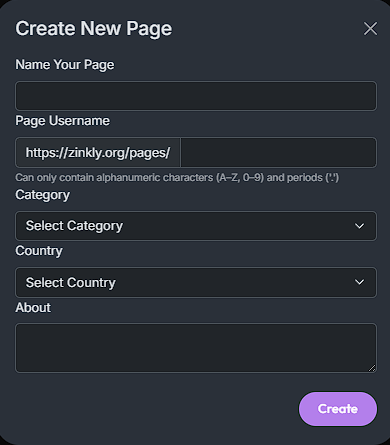
And that’s it.
You’ve just created your magical new page on Zinkly!
If you're using a mobile device, the steps are very similar!
Open the Menu (tap the three dots at the bottom right corner of your screen), then go to Pages > Create Page by tapping the ‘+’ button.
From there, simply follow the same steps and reference images described above in the Desktop Version.
Thats' all :)





